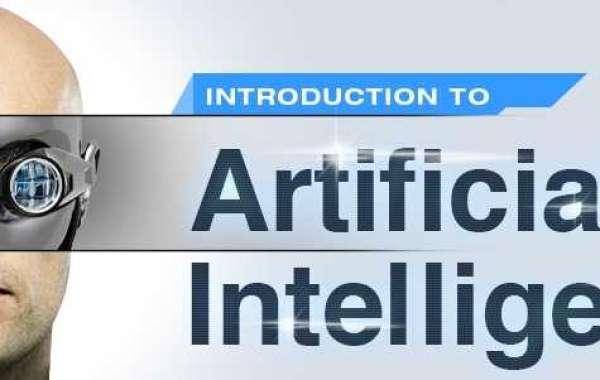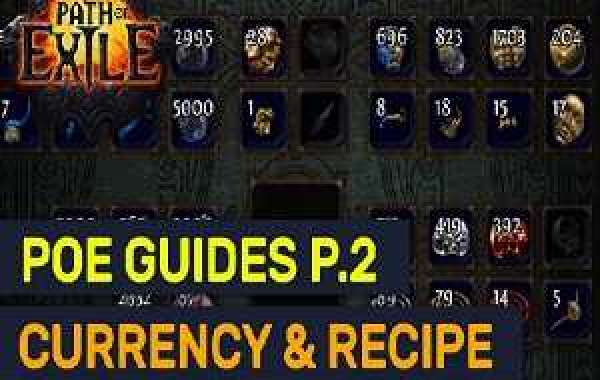By executing the pages in the client browser, users can interact with AngularJS applications. In some cases, we need to render the pages before building them, such as on the server. Angular Universal fixes this problem. When Angular Universal is executed server-side, it creates static pages sent to the client for display. With Angular Universal, users can view the layout of the app faster. This makes SSR easier to implement. Here's more about SSR AngularJS development.
What is Server-Side Rendering?
As AngularJS developers became adept at client-side rendering, server-side rendering was largely abandoned. SSR refers to a server-side rendering, in which all the data from the static HTML page is sent to the client. When a route is changed, the server must go through the entire process again. The server runs a script to retrieve dynamic data.
What is Angular Universal?
For an Angular Universal application, the static HTML page will be rendered on the server before being sent to the client. Angular Universal is basically AngularJS server-side rendering.
Server-Side Rendering Advantages
- Using this method reduces the initial load time, improving the user experience.
- Additionally, speeding up the application will allow the bots to crawl index more efficiently. Thus, optimizing the website for search engines is easier.
- A preview will appear as soon as you copy and send a page link, along with an image, title, and description. Social media optimization will be easier.
- Great solution designed for AngularJS developers and users with slow internet connections.
Angular Universal SSR Implementation
Verifying AngularJS Version
- You can determine the Angular CLI version using this command: "ng --version."
- To upgrade your CLI, run "npm i -g @angular/cli "if you are using lower than Version 9.
Building an AngularJS App
- You can build an Angular SSR demo with the "ng new Angular-SSR-Demo" command. Angular CLI creates a folder and installs the relevant packages dependencies.
- Enter "cd Angular-SSR-Demo" to navigate to the project.
Run the Angular App
- Enter "ng serve" to start your application on your local machine in the terminal.
- View the page source by right-clicking the browser and choosing view page source.
You can only see * app-root * / app-root here, and no static HTML pages are shown; that's because the majority of information is loaded with the client. The CLI application creates applications using client-side rendering. Angular Universal includes a Server-side Rendering (SSR) feature that makes server-side rendering easier.
Add Angular JS SSR to the App
- You can add SSR to your application by typing "ng add @nguniversal/express-engine."
The command will create new files and update a few existing ones.
SSR Results
- The SSR results can be viewed locally by executing the "npm run dev: SSR" command.
As we didn't change the HTML, the UI will remain the same.
- Select the view page source option in your browser and click it; now, you can see the HTML tags and styles associated with your UI.
Last Words
Our topics explain everything you need to know about Angular Universal Server Side Rendering. We hope you find this universal AngularJS tutorial helpful.